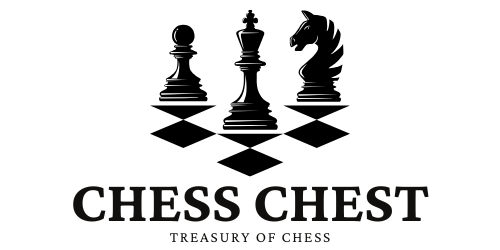Sound and visual effects can significantly enhance the experience of using chess software, transforming it from a purely functional tool into an immersive and engaging platform. By carefully integrating these elements, developers can create a more enjoyable, interactive environment that keeps players engaged and helps them understand the game on a deeper level. Sound effects provide feedback and set the tone, while visual effects guide players’ focus and reinforce learning. However, effective integration requires balance—too much can overwhelm or distract users, while too little may underutilize the potential of these elements. In this article, we’ll explore best practices for integrating sound and visual effects in chess software, from subtle cues to dynamic animations.
1. Use Sound Effects for Feedback and Engagement
Sound effects serve as essential feedback cues, helping users confirm their actions and stay engaged. By creating a subtle and intuitive auditory environment, developers can enhance gameplay without overwhelming the player.
- Move Confirmation: A gentle sound when a piece is moved or a move is confirmed provides instant feedback, helping players know their action has registered without needing to look away from the board.
- Error Indication: A distinct sound can signal an invalid move, providing quick feedback that a move doesn’t follow the rules or places the king in check.
- Check and Checkmate Cues: Use unique sounds for check and checkmate to alert players to the significance of the position change, adding a sense of tension and drama to critical moments.
- Best Practice: Choose sounds that are subtle and non-intrusive, ensuring they enhance the experience without distracting from the game. Allow users to adjust or mute sounds for a customizable experience.
2. Enhance Visual Feedback for Key Actions
Visual cues can guide players’ attention, helping them understand what’s happening on the board and making gameplay smoother. From move highlighting to error indications, visual feedback reinforces actions and aids in learning.
- Move Highlights: Highlighting a selected piece or showing the available moves visually directs the player’s attention, which is particularly helpful for beginners learning piece movement.
- Last Move Indication: Displaying a subtle highlight on the last move (e.g., a faint square highlight) helps players follow the game’s flow, especially useful in online games or analysis.
- Error Highlighting: If an invalid move is attempted, briefly flashing the square or piece can indicate the error, reinforcing the rules of the game.
- Best Practice: Ensure visual effects are clear but not overly bright or intrusive. Use subtle contrasts and animations that feel natural, allowing players to stay focused on the game without distraction.
3. Add Subtle Animations to Enhance Gameplay Flow
Animations make the game feel more dynamic, adding fluidity to actions such as piece movements and captures. By incorporating animations, developers can enhance the visual appeal and make interactions feel smoother.
- Piece Movement Animation: Animating piece movement creates a sense of continuity, helping players see the progression of moves more clearly. Use a quick, smooth transition to maintain game pace.
- Capture Animation: Add a small effect, like a fade-out or flash, when a piece is captured, drawing attention to the capture without being distracting.
- Check and Checkmate Animations: Highlighting the king or showing a brief animation when in check or checkmate adds weight to these critical moments, making them feel significant and engaging.
- Best Practice: Keep animations brief to avoid slowing down gameplay. Smooth, subtle transitions make for a polished experience without disrupting the game’s pace.
4. Integrate Visual Cues for Educational Reinforcement
For chess software designed with educational purposes in mind, visual cues can reinforce learning by guiding players through key concepts. Visual aids make it easier to understand tactics, strategy, and positions.
- Tactical Cues: Use arrows or highlighting to indicate potential tactical moves, like forks or pins, to help players recognize and understand these patterns in real-time.
- Strategic Indicators: For strategic training, use subtle overlays to show control of the center, influence of certain pieces, or potential weaknesses, helping players develop a better understanding of positional play.
- Endgame Hints: In endgame training, visual effects can show the correct movement path for a king or a pawn promotion, providing clear guidance in complex scenarios.
- Best Practice: Visual cues should be optional or toggleable, especially in educational software, so that players can choose to use them as needed without cluttering the screen.
5. Employ Audio for Immersive Experience and Focus
In addition to sound effects, background sounds or ambient audio can enhance the immersion and atmosphere, creating an environment conducive to focused gameplay.
- Ambient Soundscapes: Subtle background sounds, such as light piano or ambient noise, can create a focused, relaxed atmosphere for players who enjoy ambient sounds during gameplay.
- Volume Control and Customization: Provide volume control for each sound element, allowing players to adjust or mute specific sounds to create a personalized soundscape that enhances their focus.
- Game Mode-Specific Audio: Use distinct audio settings for different game modes. For example, quiet ambient music might suit a casual game, while faster, subtle beats could suit a timed blitz game.
- Best Practice: Background audio should be subtle and never overpower sound effects. Allow players to adjust or mute background audio as preferred, ensuring a distraction-free experience for those who prefer silence.
6. Add Effects to Highlight Game Progress and Achievements
Progression cues and achievement effects can help create a sense of accomplishment, particularly in training modes or puzzle challenges. These effects motivate users and make their progress more tangible.
- Level-Up or Skill Progression Effects: In training or puzzle modes, a small visual or audio cue can celebrate completed levels or achievements, reinforcing progress and encouraging continued practice.
- Puzzle Success Indicators: When a player completes a puzzle correctly, a positive sound or visual effect can provide feedback and celebrate the achievement, adding satisfaction to the learning process.
- Achievement Badges: For players who achieve significant milestones, such as solving a certain number of puzzles or completing a training program, an animation or visual effect can recognize and reward their efforts.
- Best Practice: Achievement effects should be brief and celebratory without distracting from the primary gameplay. Ensure users can opt out of these effects to focus purely on gameplay if desired.
7. Optimize Performance to Prevent Lag and Distractions
Smooth performance is essential in chess software, especially if it’s used for competitive or timed games. Ensuring sound and visual effects do not slow down or disrupt gameplay is crucial to maintaining a quality user experience.
- Efficient Coding for Smooth Animations: Use lightweight coding techniques to prevent lag from animations or sound effects, ensuring they enhance rather than disrupt gameplay.
- Low-Latency Sound Integration: Avoid delay in sound effects, particularly for move confirmations and error notifications, so players receive instant feedback without latency.
- Testing Across Devices: Test the app across different devices to ensure that visual and sound effects run smoothly on all platforms, from high-end devices to older hardware.
- Best Practice: Optimize all effects to maintain smooth performance across devices, ensuring that the user experience is consistently high-quality and distraction-free.
Summary
Integrating sound and visual effects in chess software can transform the user experience, making gameplay more interactive, educational, and enjoyable. By incorporating subtle sound effects for feedback, visually guided animations for movement, and educational cues for learning, developers can create a chess app that feels both immersive and functional. The key to effective integration lies in balancing these elements to ensure they support rather than detract from gameplay, offering users a customizable experience that meets their individual preferences.
From move feedback and ambient soundscapes to achievement celebrations, sound and visual effects can make chess software more engaging and accessible to players of all levels. With thoughtful design and careful implementation, developers can create a dynamic environment that brings the timeless game of chess to life in the digital age.