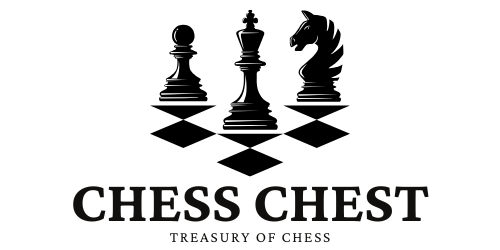Arena Chess GUI is a versatile and free platform that allows chess players to integrate and utilize powerful engines for in-depth game analysis. With its wide range of features, Arena is a favorite for players looking to analyze games, evaluate strategies, and improve their chess skills. This guide will walk you through how to use Arena Chess GUI for optimal analysis, covering setup, engine integration, and practical tips for getting the most out of its features.
Setting Up Arena Chess GUI
The first step to making the most of Arena Chess GUI is setting up the software and adjusting it to your preferences.
- Download and Install: Visit the official Arena Chess website to download the latest version. Arena is compatible with Windows and Linux, making it accessible for most users.
- Initial Configuration: After installation, open Arena and navigate to the “Options” menu to customize basic settings. You can adjust the board appearance, piece style, and analysis options to match your preferences.
Adding and Configuring Chess Engines
One of Arena’s strengths is its compatibility with a wide range of chess engines, including popular options like Stockfish and Komodo. Integrating engines allows you to analyze games and review moves with expert-level insights.
- Adding an Engine: Go to the “Engines” menu and select “Install Engine.” Browse to locate your preferred engine file (often an .exe file for Windows), then select it to install.
- Configuring Engine Settings: Once installed, you can customize engine settings. Adjust parameters like search depth, analysis speed, and hash table size to improve performance.
- Using Multiple Engines: Arena allows you to add multiple engines, enabling you to compare analysis from different engines for more nuanced insights.
Using Analysis Modes for In-Depth Game Review
Arena offers various analysis modes that allow players to examine specific moves, explore alternative lines, and assess positions with precision.
- Infinite Analysis: Select “Infinite Analysis” to have the engine continuously evaluate a position. This is useful when you want to study complex positions deeply and see the best possible moves.
- Multi-PV Analysis: Arena’s multi-PV mode provides the top move options rather than just one. Go to the “Engines” settings and set the Multi-PV value to see multiple strong moves, helping you evaluate different strategies.
- Blunder Check: Use the “Blunder Check” feature to review your games for mistakes. This tool highlights inaccurate moves and suggests better options, making it an excellent learning tool for spotting tactical errors.
Exploring Game Databases and PGN Files
Arena Chess GUI also enables users to explore and import PGN files for reviewing historical games, studying famous matches, and analyzing personal games.
- Importing PGN Files: Go to “File” > “Open PGN” and select the PGN file you want to load. Arena will display the game, allowing you to play through moves and examine key positions.
- Using Databases: You can create and organize your database of games within Arena. This feature allows you to save analyzed games, categorize positions, and revisit past matches for further study.
Tips for Optimal Analysis with Arena Chess GUI
To make the most out of Arena Chess GUI, here are some expert tips to enhance your analysis experience:
- Experiment with Engine Settings: Adjusting settings like hash size and search depth based on your hardware can make analysis faster and more efficient.
- Annotate Moves: Arena allows you to add annotations to moves, so you can record insights, alternative lines, and personal notes as you analyze.
- Set Analysis Goals: Whether you’re focusing on tactics, endgames, or specific openings, having clear analysis objectives can help you get the most value from your time with Arena.
Summary
Arena Chess GUI is a powerful tool for anyone serious about chess analysis. By setting up the software, integrating top chess engines, and utilizing its analysis features effectively, players can gain deep insights into their games. From multi-PV analysis and blunder checks to custom game databases, Arena provides the resources needed for comprehensive study. With a bit of practice, Arena Chess GUI can become your go-to platform for exploring chess strategies, improving your skills, and mastering the game.