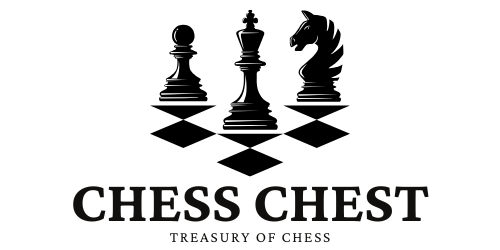A well-designed chess application balances visual aesthetics with functionality, creating an experience that feels intuitive, engaging, and satisfying for users. Whether targeting beginners or advanced players, UI/UX design plays a crucial role in keeping users engaged, simplifying navigation, and enhancing the overall gameplay experience. As chess apps continue to evolve, innovative UI/UX designs are pushing the boundaries of how players interact with and learn from these applications. In this article, we’ll explore the key design principles and creative approaches to building a successful chess application that captivates users and maximizes usability.
1. Focus on Intuitive Navigation and Minimalistic Design
Chess apps often feature numerous tools and settings, from gameplay modes to analysis tools and training resources. Keeping the interface minimalistic with clear, intuitive navigation is essential to prevent overwhelming users and to help them focus on the game itself.
- Simplified Menu Structure: Use a straightforward menu structure that organizes options logically. Commonly accessed features like “Play,” “Puzzles,” and “Analysis” should be easily accessible from the home screen.
- Clean, Uncluttered Layout: Embrace a minimalistic approach by removing unnecessary elements, focusing only on essential icons and buttons to streamline the user experience.
- Consistency in Design Elements: Ensure a cohesive look across all sections of the app by using consistent colors, fonts, and button styles, creating a familiar experience as users navigate.
- Benefit: An intuitive, minimalistic layout enhances usability by making features easy to find and interact with, reducing cognitive load and helping players focus on their gameplay.
2. Create a Customizable Chessboard Interface
The chessboard is the central focus of any chess app, so its design should be both visually appealing and adaptable to users’ preferences. Offering customizable options for the board and pieces gives players control over their experience, enhancing both comfort and engagement.
- Board and Piece Customization: Provide options for users to choose board colors, piece styles, and sizes. Many players have personal preferences for classic or modern designs, so offering a range of choices caters to individual tastes.
- Dark and Light Modes: Offering a toggle between dark and light modes can reduce eye strain and provide an optimal viewing experience depending on the lighting environment.
- Clear and Functional Design: Use high-contrast colors to ensure pieces are distinguishable and easy to track on the board, which is essential for maintaining focus and gameplay accuracy.
- Benefit: A customizable chessboard enhances user satisfaction by catering to personal preferences and comfort, resulting in a more enjoyable playing experience.
3. Use Interactive Feedback to Enhance Learning and Engagement
In-app feedback, such as sound effects, visual cues, and subtle animations, can improve the user experience by making interactions more engaging and reinforcing learning.
- Move Feedback: Provide immediate feedback on moves, such as a light sound or slight highlight when a piece is moved. This feedback helps users confirm their actions without looking away from the board.
- Highlighting Legal Moves: For beginner-friendly apps, highlighting possible moves for each piece can simplify the learning process and prevent mistakes.
- Analysis Feedback: Use color-coded evaluations (e.g., green for strong moves, red for errors) to help players understand the quality of their moves during post-game analysis.
- Benefit: Interactive feedback enhances the user experience by reinforcing actions, helping users learn through instant feedback, and creating a more engaging, immersive experience.
4. Provide Clear and Accessible Game Modes
Chess apps typically offer multiple game modes, including play against AI, online multiplayer, and puzzles. Ensuring these options are clearly labeled and easily accessible enhances the user experience, as players can quickly find and enter their desired mode.
- Mode Selection on the Home Screen: Placing game modes directly on the home screen with distinct icons or buttons allows users to navigate easily between modes.
- Skill-Level Indicators: For games against AI, include indicators of skill level (beginner, intermediate, advanced) to help users select a challenge suited to their ability.
- Multiplayer Invitations and Matching: For multiplayer, ensure the process of finding or inviting opponents is simple, with clear prompts guiding users through each step.
- Benefit: Accessible and clearly labeled game modes improve the user experience by reducing confusion, making it easy for users to start a game in their preferred format.
5. Incorporate Seamless In-Game Analysis and Tips
Many chess players look for insights and feedback to help improve their game, so integrating in-game analysis tools that are easy to access and use can elevate the app’s value for learning.
- Move Suggestions and Hints: For beginner-friendly apps, consider offering hints or move suggestions to help users when they’re unsure, creating a more supportive learning environment.
- Instant Analysis and Insights: Provide an optional analysis mode that users can toggle on during gameplay to show move evaluations, allowing them to learn while they play.
- Post-Game Analysis and Breakdown: Offer detailed post-game analysis with move-by-move commentary, highlighting mistakes and best moves, which helps players understand their performance and improve over time.
- Benefit: In-game analysis and tips make chess apps more educational, catering to players interested in improving their skills and learning from each game.
6. Utilize Interactive Tutorials and Visual Learning Tools
For beginners, understanding chess concepts can be challenging, so interactive tutorials and visual learning tools can help simplify the learning process and make it enjoyable.
- Step-by-Step Tutorials: Create beginner-friendly tutorials that break down the rules and basic strategies in a clear, step-by-step format, allowing users to learn at their own pace.
- Visual Guides for Tactics and Strategy: Use visual cues, such as arrows and highlights, to demonstrate tactics like forks, pins, and checkmates, which can make complex concepts easier to grasp.
- Puzzle-Based Learning: Incorporate tactic puzzles where users learn through hands-on practice, reinforcing key concepts in a fun and interactive way.
- Benefit: Interactive tutorials and visual learning tools provide a more effective, engaging learning experience, helping new players develop a solid foundation in chess.
7. Integrate Social and Community Features for Engagement
Social features add an interactive dimension to chess apps, encouraging players to connect with others, participate in challenges, and share their achievements.
- Friend Lists and Chats: Allow users to connect with friends, play games together, and chat within the app, fostering a sense of community.
- Leaderboards and Challenges: Including leaderboards and daily challenges motivates users to play regularly, encouraging friendly competition and engagement.
- Achievements and Progress Sharing: Implement an achievements system that lets players track and share their progress with others, such as completing a certain number of puzzles or achieving a new rating.
- Benefit: Social features increase user engagement by creating a shared experience, making the app more interactive and enjoyable for players.
8. Design for Mobile Accessibility and Responsiveness
With many users accessing chess apps on mobile devices, it’s crucial to design an interface that adapts seamlessly to various screen sizes and orientations.
- Responsive Chessboard: Ensure that the chessboard scales accurately on all screen sizes, from smartphones to tablets, so that players have a comfortable viewing experience.
- Mobile-Friendly Controls: Use larger buttons and simple gestures for actions like moving pieces, undoing moves, and navigating menus, ensuring they’re easy to use on touch screens.
- Efficient Use of Screen Real Estate: Place essential information and controls within easy reach on smaller screens, avoiding clutter and maximizing space for the chessboard.
- Benefit: Optimizing for mobile accessibility ensures that users have a smooth, responsive experience across devices, making the app versatile and easy to use on the go.
Summary
Creative UI/UX design in chess applications combines aesthetics, functionality, and user-centric design to create a chess experience that appeals to players of all skill levels. By focusing on intuitive navigation, customizable features, interactive feedback, accessible learning tools, and community elements, developers can build a chess app that not only provides an engaging game but also supports users in learning and improving. Additionally, designing for mobile accessibility ensures that the app is responsive and versatile, meeting the needs of a modern, mobile-first audience.
With thoughtful design choices, a chess app can go beyond the basics, creating an enjoyable, seamless, and interactive environment where users can connect with the game, learn at their own pace, and experience chess in a fresh and creative way.