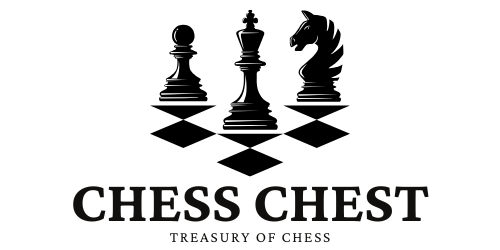Chess simulations offer an engaging and effective way to teach players of all skill levels, providing interactive scenarios that go beyond traditional gameplay. From mastering opening principles to learning complex endgame techniques, simulations allow players to experience practical applications of chess strategies in a controlled, educational setting. By creating targeted simulations, developers and educators can help players build skills, improve decision-making, and deepen their understanding of the game’s complexities. In this article, we’ll explore key aspects to consider when designing chess simulations for educational purposes and discuss how they can make chess more accessible and enriching for learners.
1. Define Clear Learning Objectives for Each Simulation
To make simulations effective educational tools, each one should have a clear objective. By focusing on specific skills or concepts—such as checkmating patterns, pawn structures, or defensive techniques—simulations become valuable exercises that help players build foundational knowledge.
- Tactic-Focused Simulations: Create simulations that emphasize common tactical themes, such as forks, pins, or skewers. These focused exercises help players recognize and apply tactics in real games.
- Positional Concepts: Simulate scenarios that teach players about controlling the center, developing pieces efficiently, or managing pawn structure, providing insight into strategic thinking.
- Endgame Techniques: Develop simulations around fundamental endgame concepts like king and pawn versus king, or queen versus pawn, helping players understand key principles for success in endgames.
- Benefit: Clear learning objectives ensure that each simulation is a purposeful activity, targeting specific skills that contribute to the player’s overall development and understanding of chess.
2. Make Simulations Interactive and Engaging
Interactive elements are essential to effective learning, allowing players to practice and experiment with different moves and strategies in a hands-on environment. Simulations should encourage active participation, making the learning process engaging and memorable.
- Move Feedback and Suggestions: Provide instant feedback on each move, helping players understand why certain moves are strong or weak. Offer subtle hints if players struggle, reinforcing learning without giving away solutions.
- Challenges and Puzzles: Incorporate challenge-based simulations where players must find the best moves in a given position, mimicking real-game situations and improving their problem-solving skills.
- Dynamic Scenarios: Create simulations that adjust based on the player’s choices, presenting different outcomes for different moves to illustrate the consequences of each decision.
- Benefit: Interactivity keeps players engaged, transforming passive learning into an active experience that reinforces knowledge and builds confidence in real-game scenarios.
3. Focus on Real-Game Applications of Concepts
Simulations are most effective when they prepare players for real-game situations. By grounding simulations in realistic scenarios, players can see how specific concepts apply in practical play, helping them transfer their skills more effectively.
- Game-Like Conditions: Structure simulations to resemble actual game situations, such as a middlegame with unbalanced material or a rook endgame. This allows players to practice applying skills in realistic contexts.
- Adaptive Difficulty Levels: Offer different levels of complexity, allowing beginners to start with simpler scenarios and more experienced players to tackle challenging simulations. This makes simulations more accessible and relevant to a range of skill levels.
- Decision-Making Emphasis: Design scenarios where players must make key decisions, such as choosing between two viable plans. These scenarios promote critical thinking and encourage players to weigh pros and cons as they would in an actual game.
- Benefit: By focusing on real-game applications, simulations bridge the gap between theoretical concepts and practical play, making it easier for players to apply what they learn.
4. Offer Step-by-Step Guidance for Beginners
For new players, chess can be overwhelming. Providing step-by-step guidance within simulations can help beginners build confidence and understand fundamental concepts without feeling intimidated.
- Guided Move Suggestions: Suggest moves for beginners, gradually introducing more autonomy as they gain confidence. This “hand-holding” approach helps new players build their understanding of common patterns and best practices.
- Explanation of Key Principles: Include brief explanations of each concept being taught, such as why controlling the center is important or how to create a checkmate pattern, giving context to each move.
- Progressive Complexity: Start with simpler simulations and gradually introduce more complex ideas, allowing beginners to build skills incrementally without becoming overwhelmed.
- Benefit: Step-by-step guidance makes simulations approachable for beginners, helping them gain foundational knowledge and develop their skills at a comfortable pace.
5. Create Goal-Oriented Simulations for Advanced Skills
For more experienced players, simulations can focus on advanced skills, such as complex endgame techniques or advanced tactical motifs. By creating goal-oriented scenarios, these simulations challenge players to refine their skills and deepen their strategic understanding.
- Complex Tactical Patterns: Include simulations that feature advanced tactics, such as double attacks or sacrifices, helping players practice and master these skills in challenging situations.
- Strategic Planning Simulations: Offer simulations that require players to develop and execute a strategic plan, such as building up an attack on the king’s side or defending a weak pawn structure.
- Endgame Mastery: Provide simulations focused on intricate endgames, such as rook versus bishop or pawn promotion scenarios, allowing advanced players to sharpen their endgame knowledge and skills.
- Benefit: Goal-oriented simulations for advanced skills challenge experienced players, helping them push their limits and develop a higher level of proficiency.
6. Track Progress and Provide Feedback
To keep learners motivated, it’s helpful to include features that track progress and offer constructive feedback. This allows players to see their improvement over time and identify areas that need more practice.
- Performance Tracking: Show players their accuracy or success rate in simulations, providing an overview of their strengths and areas for improvement.
- Detailed Move Analysis: Offer post-simulation analysis, highlighting moves that were particularly strong or weak, and explaining alternative options for each move.
- Progression Metrics: Include metrics that track milestones, such as the number of completed simulations or skill improvements over time, to help players stay motivated and engaged.
- Benefit: Progress tracking and feedback reinforce learning by helping players recognize achievements, stay motivated, and target areas for improvement.
7. Design for a Range of Devices and Accessibility
Given the popularity of mobile chess apps, it’s essential to design simulations that work seamlessly across different devices. Accessibility features, such as customizable visuals and compatibility with screen readers, make simulations inclusive and accessible to a wider audience.
- Mobile-Optimized Interface: Ensure simulations work smoothly on mobile devices, with responsive designs that adapt to various screen sizes and orientations.
- Adjustable Visuals: Offer options for board and piece colors, piece size, and font, catering to players with different visual preferences or impairments.
- Accessible for All Levels: Include options for screen readers or assistive technologies, ensuring players with disabilities can also enjoy and benefit from the simulations.
- Benefit: Making simulations accessible and device-friendly allows a broader range of users to enjoy and benefit from them, promoting inclusivity in chess education.
Summary
Creating chess simulations for educational purposes combines strategy, interactivity, and thoughtfully designed scenarios to help players of all levels learn and practice effectively. By defining clear learning objectives, making simulations interactive and engaging, and focusing on real-game applications, developers can design simulations that provide meaningful, hands-on learning experiences. Offering step-by-step guidance for beginners, goal-oriented challenges for advanced players, and tracking tools to monitor progress enhances the learning journey, keeping players motivated and improving their skills over time.
Through careful design and a focus on accessibility, chess simulations can serve as valuable educational resources that make learning chess more approachable and enjoyable. These simulations not only teach tactics and strategy but also help players develop critical thinking and decision-making skills that apply far beyond the chessboard.